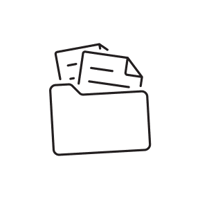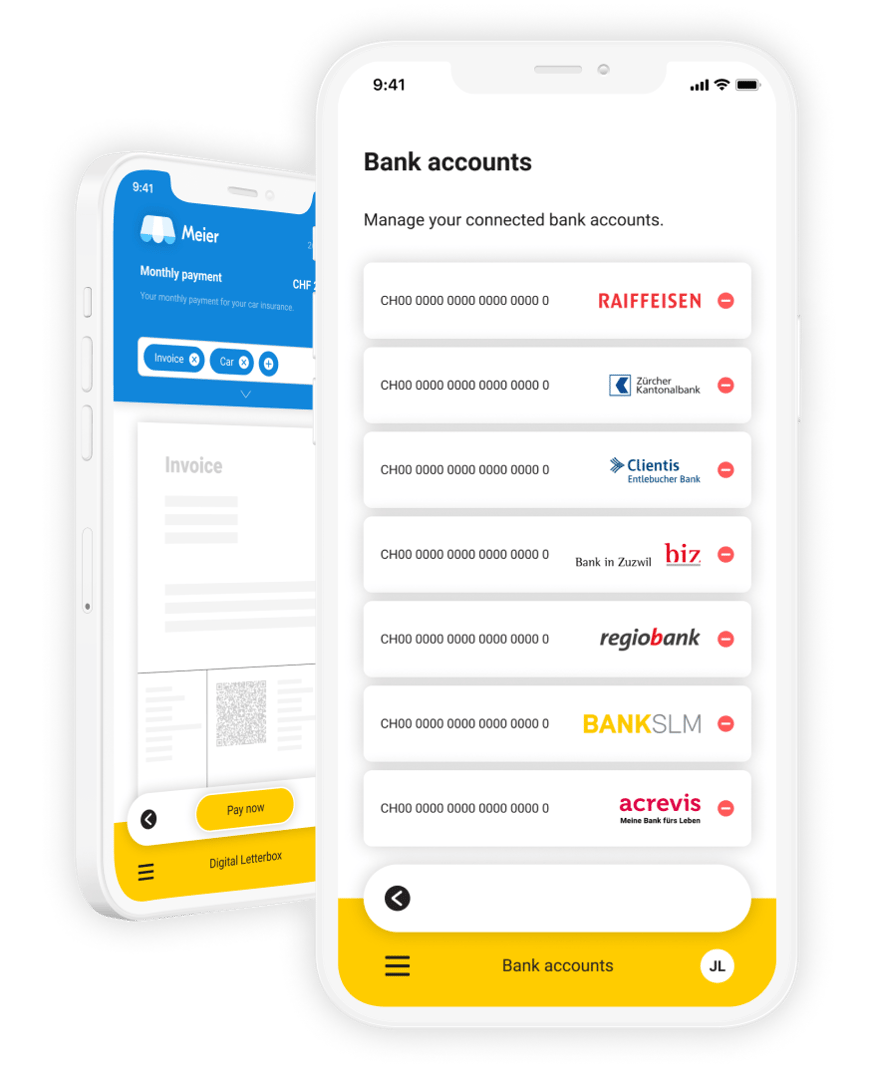
Settling of invoices as simple as counting to three
With the Swiss Post app, you receive your invoices digitally and forward them to your bank with ease. Simply send, approve in your e-banking, and the payment is done. Thanks to bank integration and the archive function, everything is in one place – secure and well organized.
1. Receive your invoices in the Swiss Post app
With My digital mail, you receive your invoices digitally in future, irrespective of whether these are insurance premiums, tax installments from the canton and many others.
2. Simple and secure payment
Forward the invoice to your bank and pay – done.
3. File your documents directly in the app
With the Swiss Post app, you have the option of storing and organising your papers centrally. So that you never lose anything and you always have everything with you.
Rechnungen empfangen, zahlen und ablegen - alles in einer App
Verbinde dein ePost-Konto mit einem oder mehreren Bankkonten. Bei Empfang einer Rechnung kannst du diese via App direkt bezahlen und anschliessend auch ablegen. Alles in einem "Fluss" in der ePost-App. Das spart Zeit und ist einfach und sicher.
Empfange deine
Rechnung in ePost
Zahle einfach
und sicher
Lege direkt
in der App ab
These banks already work with the Post
If you are a customer of one of the following banks, you can connect your account to the Swiss Post app and pay bills directly via the app. Click on your bank’s logo to access the instructions.
Is your bank not yet on board?
Let us know. We will be happy to inform you as soon as you can connect your bank.








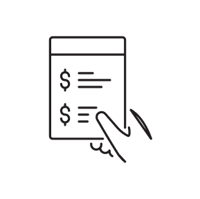
.png?width=200&height=200&name=epost-illustration-einfach-zahlen%20(1).png)