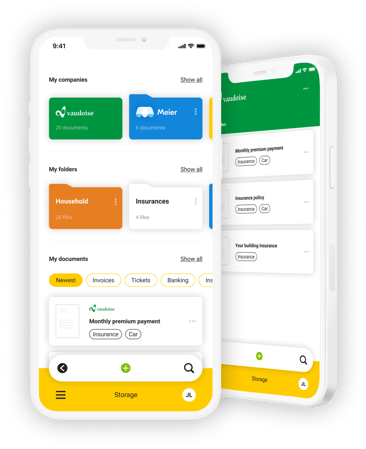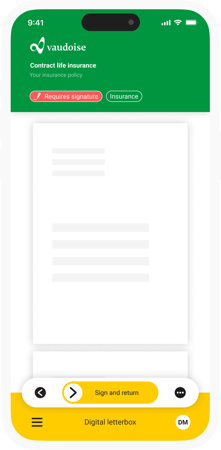The letter becomes hybrid.
Ready for the future with ePost.
Discover all basic functions completely free of charge
Receipt
Receive your letters digitally on your smartphone.
Filing
Smart storage of documents so they are always to hand quickly.
Interact
Chat securely, share documents - all in one app
Paying
Pay your bills upon receipt – directly from the ePost app.
Signing
Sign contracts directly in ePost and click to let the sender know.

Receive post digitally
Companies or authorities that are already an ePost partner can send your mail directly to the ePost app free of charge.
Do you also want to receive digital mail directly from senders who are not yet connected to ePost? Then subscribe to our scanning service directly in the app.

Chat securely, share documents - all in one app
With ePost Communities, you can communicate securely and conveniently in one place. Whether in individual or group chat - all messages and documents are end-to-end encrypted and remain protected. Share invoices, contracts or photos directly from your ePost clipboard and easily invite new contacts by email or phone number. Experience a new way of digital communication - secure, practical and all in one app.
“With the ePost app, I can always keep an eye on my mail, even when I'm traveling abroad.”
Sabrina F.
Private customer
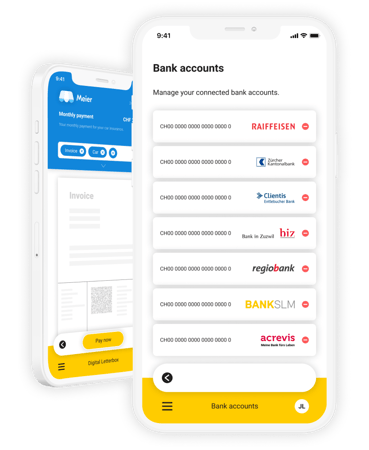
Pay invoices directly
In future, settle your invoices way before reminders come in.
You can connect your bank accounts with the ePost app. When an invoice arrives, you can settle it directly from the app or schedule it for later. This is all carried out smoothly with a few clicks.
Find out now if your bank is connected to ePost.
Goodbye to piles of paper
With the ePost app, you can manage your mail simply from your mobile phone, at any time and wherever you are: on public transport, on holiday or at home on the couch.
Not only does this save time and avoid stress; it also saves paper.
Simply register:
In just a few steps to digital mail
Download app
Download the ePost app for free from the App Store or Google Play Store.
Open an ePost account
Log in to the ePost app with your SwissID or register again with your email address.
Verify postal address
Now enter your address in the app and confirm the verification. Shortly after, you will receive a verification code by mail. Then enter this code under the address entry.
Subscribe to Scanning Service
If you also want to subscribe to our scanning service, open your profile in the app and go to > Personal data > Addresses.
Now click on "Visit Widget Store" from the Scanning Service banner to order.
Your mail will continue to be private
The ePost app was developed to comply with the highest IT and data security standards of Swiss Post.
It can only be read by the person to whom it belongs: you.
All data is held in Switzerland
Encrypted documents
Multi-level protection